Here Are some Sources
Use one of the sources below the 317 sources for beginners!
317's
Unknown- DeltaScape- http://uppit.com/TLK3F0
First download this
Java Development Kit Version 6 Update 11
https://cds.sun.com/is-bin/INTERSHOP...-CDS_Developer
2.ok so now follow these steps

now go to view system information[/color]

Click Advanced in the top right corner!
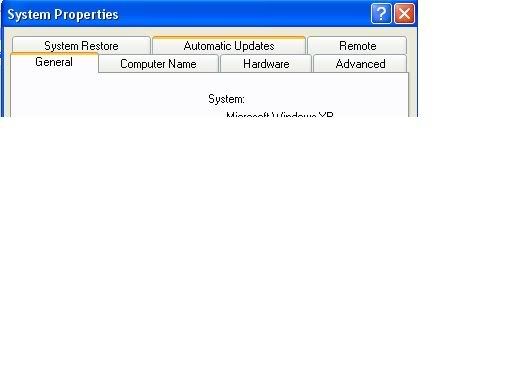
Now go to Environment Variables[/color]
hit the New Button! The one nearest to the top!
and type Code:
CLASSPATH
under the name Code:
CLASSPATH=C:Program FilesJavajdk1.6.0_03in;%CLASSPATH%;
under the value and hit ok.

Hit The New Again (the one nearest to the top) and write
under the name Code:
PATH
and under value put Code:
C:Program FilesJavajdk1.6.0_03in
hit ok and exit.
next go to this link and install this to your computer
http://www.no-ip.com/downloads.php
next create an account here
http://www.no-ip.com/newUser.php
Now Log in with your no-ip account and follow these instructions
go to Add Host
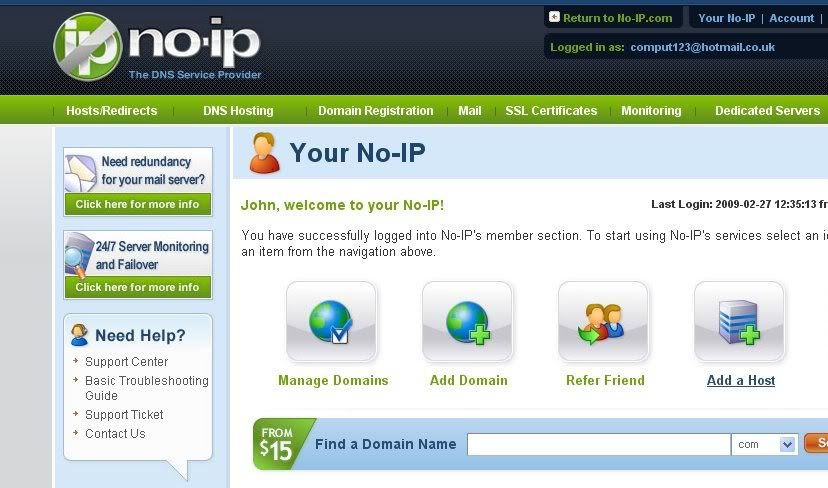
Next Add your host
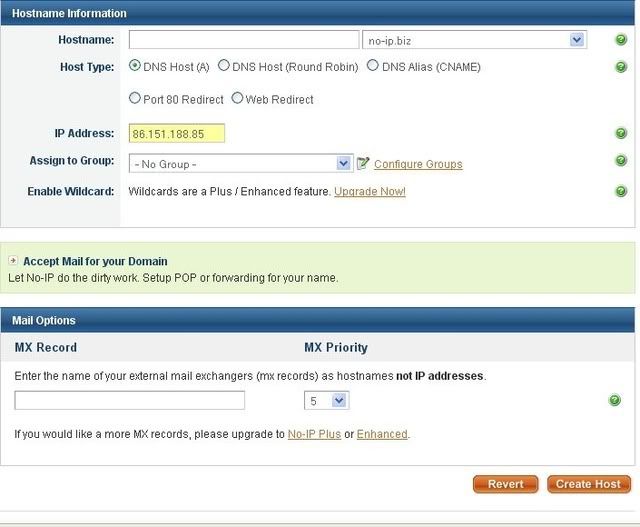
You have just created your ip
Now Do This
Next go to Network And Internet
Conections

Now Go To Exceptions
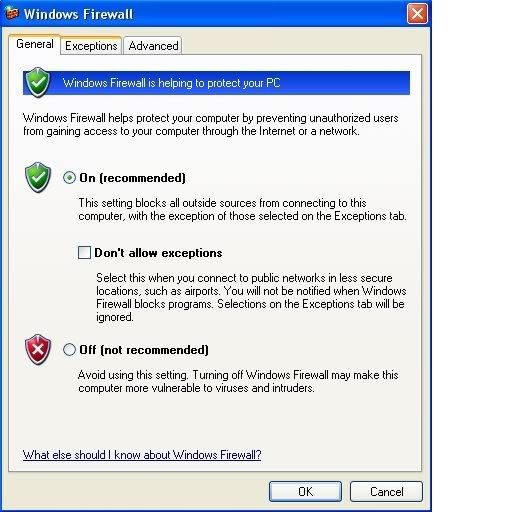
Now Click Add New Port[/color]
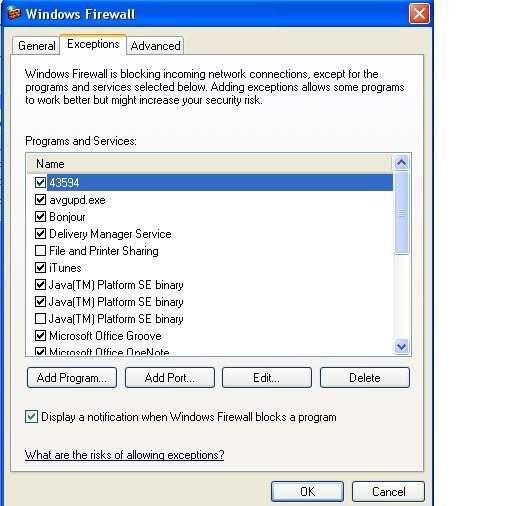
Make it look like this
Then Click Ok

Now Go to Start
Run
type cmd then click enter
a black box should come up
then type ipconfig and it should say your default gateway
go to any address box on the internet and put your default gateway in it then click enter
a box should come up like this
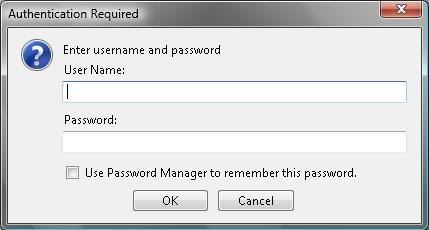
Once you are in your router config, go to applications and gaming, or whatever you have that lets you open ports, and make a new entry for port 43594, and set it for your IP[/color]
it might look like this if you are using a linksys router[/color]
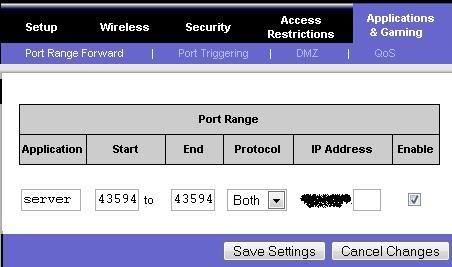
Hit save settings or whatever it is you have.
Congratulations you have finished port forwarding![/color]
Now in theory, you will be able to run no-ip, make sure your host is running, run your server, and people will now be able to log onto your server via the no-ip host! You now have a working server!
